OPEN-SOURCE SCRIPT
Watermark with dynamic variables [BM]
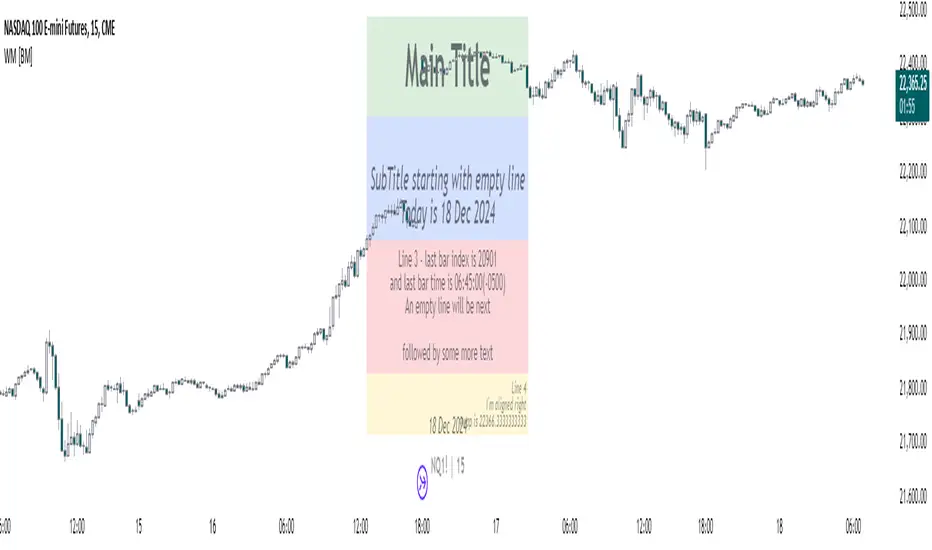
█ OVERVIEW
This indicator allows users to add highly customizable watermark messages to their charts. Perfect for branding, annotation, or displaying dynamic chart information, this script offers advanced customization options including dynamic variables, text formatting, and flexible positioning.
█ CONCEPTS
Watermarks are overlay messages on charts. This script introduces placeholders — special keywords wrapped in % signs — that dynamically replace themselves with chart-related data. These watermarks can enhance charts with context, timestamps, or branding.
█ FEATURES
█ INPUTS
The script offers comprehensive input options for customization. Each Watermark (A and B) contains identical inputs for configuration.

Watermark settings are divided into two levels:
Watermark-Level Settings
These settings apply to the entire watermark group (A/B):
Message-Level Settings
Each watermark contains up to four configurable messages. These messages can be independently customized with the following options:
█ PLACEHOLDERS
Placeholders are special keywords surrounded by % signs, which the script dynamically replaces with specific chart-related data. These placeholders allow users to insert dynamic content, such as bar information or timestamps, into watermark messages.
Below is the complete list of currently available placeholders:
bar_index, barstate.isconfirmed, barstate.isfirst, barstate.ishistory, barstate.islast, barstate.islastconfirmedhistory, barstate.isnew, barstate.isrealtime, chart.is_heikinashi, chart.is_kagi, chart.is_linebreak, chart.is_pnf, chart.is_range, chart.is_renko, chart.is_standard, chart.left_visible_bar_time, chart.right_visible_bar_time, close, dayofmonth, dayofweek, dividends.future_amount, dividends.future_ex_date, dividends.future_pay_date, earnings.future_eps, earnings.future_period_end_time, earnings.future_revenue, earnings.future_time, high, hl2, hlc3, hlcc4, hour, last_bar_index, last_bar_time, low, minute, month, ohlc4, open, second, session.isfirstbar, session.isfirstbar_regular, session.islastbar, session.islastbar_regular, session.ismarket, session.ispostmarket, session.ispremarket, syminfo.basecurrency, syminfo.country, syminfo.currency, syminfo.description, syminfo.employees, syminfo.expiration_date, syminfo.industry, syminfo.main_tickerid, syminfo.mincontract, syminfo.minmove, syminfo.mintick, syminfo.pointvalue, syminfo.prefix, syminfo.pricescale, syminfo.recommendations_buy, syminfo.recommendations_buy_strong, syminfo.recommendations_date, syminfo.recommendations_hold, syminfo.recommendations_sell, syminfo.recommendations_sell_strong, syminfo.recommendations_total, syminfo.root, syminfo.sector, syminfo.session, syminfo.shareholders, syminfo.shares_outstanding_float, syminfo.shares_outstanding_total, syminfo.target_price_average, syminfo.target_price_date, syminfo.target_price_estimates, syminfo.target_price_high, syminfo.target_price_low, syminfo.target_price_median, syminfo.ticker, syminfo.tickerid, syminfo.timezone, syminfo.type, syminfo.volumetype, ta.accdist, ta.iii, ta.nvi, ta.obv, ta.pvi, ta.pvt, ta.tr, ta.vwap, ta.wad, ta.wvad, time, time_close, time_tradingday, timeframe.isdaily, timeframe.isdwm, timeframe.isintraday, timeframe.isminutes, timeframe.ismonthly, timeframe.isseconds, timeframe.isticks, timeframe.isweekly, timeframe.main_period, timeframe.multiplier, timeframe.period, timenow, volume, weekofyear, year
█ HOW TO USE
1 — Add the Script:
2 — Configure Inputs:
3 — Utilize Placeholders:
4 — Preview Changes:
█ EXAMPLES
Branding
DodgyDD's charts


Debugging


█ LIMITATIONS
█ NOTES
This script is designed for users seeking enhanced chart annotation capabilities. It provides tools for dynamic, customizable watermarks but is not a replacement for chart objects like text labels or drawings. Please ensure placeholders are properly formatted for correct parsing.
Additionally, this script can be a valuable tool for Pine Script developers during debugging. By utilizing dynamic placeholders, developers can display real-time values of variables and chart data directly on their charts, enabling easier troubleshooting and code validation.
This indicator allows users to add highly customizable watermark messages to their charts. Perfect for branding, annotation, or displaying dynamic chart information, this script offers advanced customization options including dynamic variables, text formatting, and flexible positioning.
█ CONCEPTS
Watermarks are overlay messages on charts. This script introduces placeholders — special keywords wrapped in % signs — that dynamically replace themselves with chart-related data. These watermarks can enhance charts with context, timestamps, or branding.
█ FEATURES
- Dynamic Variables: Replace placeholders with real-time data such as bar index, timestamps, and more.
- Advanced Customization: Modify text size, color, background, and alignment.
- Multiple Messages: Add up to four independent messages per group, with two groups supported (A and B).
- Positioning Options: Place watermarks anywhere on the chart using predefined locations.
- Timezone Support: Display timestamps in a preferred timezone with customizable formats.
█ INPUTS
The script offers comprehensive input options for customization. Each Watermark (A and B) contains identical inputs for configuration.
Watermark settings are divided into two levels:
Watermark-Level Settings
These settings apply to the entire watermark group (A/B):
- Show Watermark: Toggle the visibility of the watermark group on the chart.
- Position: Choose where the watermark group is displayed on the chart.
- Reverse Line Order: Enable to reverse the order of the lines displayed in Watermark A.
Message-Level Settings
Each watermark contains up to four configurable messages. These messages can be independently customized with the following options:
- Message Content: Enter the custom text to be displayed. You can include placeholders for dynamic data.
- Text Size: Select from predefined sizes (Tiny, Small, Normal, Large, Huge) or specify a custom size.
- Text Alignment and Colors:
- Adjust the alignment of the text (Left, Center, Right).
- Set text and background colors for better visibility. - Format Time: Enable time formatting for this watermark message and configure the format and timezone. The settings for each message include message content, text size, alignment, and more. Please refer to Formatting dates and times for more details on valid formatting tokens.
█ PLACEHOLDERS
Placeholders are special keywords surrounded by % signs, which the script dynamically replaces with specific chart-related data. These placeholders allow users to insert dynamic content, such as bar information or timestamps, into watermark messages.
Below is the complete list of currently available placeholders:
bar_index, barstate.isconfirmed, barstate.isfirst, barstate.ishistory, barstate.islast, barstate.islastconfirmedhistory, barstate.isnew, barstate.isrealtime, chart.is_heikinashi, chart.is_kagi, chart.is_linebreak, chart.is_pnf, chart.is_range, chart.is_renko, chart.is_standard, chart.left_visible_bar_time, chart.right_visible_bar_time, close, dayofmonth, dayofweek, dividends.future_amount, dividends.future_ex_date, dividends.future_pay_date, earnings.future_eps, earnings.future_period_end_time, earnings.future_revenue, earnings.future_time, high, hl2, hlc3, hlcc4, hour, last_bar_index, last_bar_time, low, minute, month, ohlc4, open, second, session.isfirstbar, session.isfirstbar_regular, session.islastbar, session.islastbar_regular, session.ismarket, session.ispostmarket, session.ispremarket, syminfo.basecurrency, syminfo.country, syminfo.currency, syminfo.description, syminfo.employees, syminfo.expiration_date, syminfo.industry, syminfo.main_tickerid, syminfo.mincontract, syminfo.minmove, syminfo.mintick, syminfo.pointvalue, syminfo.prefix, syminfo.pricescale, syminfo.recommendations_buy, syminfo.recommendations_buy_strong, syminfo.recommendations_date, syminfo.recommendations_hold, syminfo.recommendations_sell, syminfo.recommendations_sell_strong, syminfo.recommendations_total, syminfo.root, syminfo.sector, syminfo.session, syminfo.shareholders, syminfo.shares_outstanding_float, syminfo.shares_outstanding_total, syminfo.target_price_average, syminfo.target_price_date, syminfo.target_price_estimates, syminfo.target_price_high, syminfo.target_price_low, syminfo.target_price_median, syminfo.ticker, syminfo.tickerid, syminfo.timezone, syminfo.type, syminfo.volumetype, ta.accdist, ta.iii, ta.nvi, ta.obv, ta.pvi, ta.pvt, ta.tr, ta.vwap, ta.wad, ta.wvad, time, time_close, time_tradingday, timeframe.isdaily, timeframe.isdwm, timeframe.isintraday, timeframe.isminutes, timeframe.ismonthly, timeframe.isseconds, timeframe.isticks, timeframe.isweekly, timeframe.main_period, timeframe.multiplier, timeframe.period, timenow, volume, weekofyear, year
█ HOW TO USE
1 — Add the Script:
- Apply "Watermark with dynamic variables [BM]" to your chart from the TradingView platform.
2 — Configure Inputs:
- Open the script settings by clicking the gear icon next to the script's name.
- Customize visibility, message content, and appearance for Watermark A and Watermark B.
3 — Utilize Placeholders:
- Add placeholders like %bar_index% or %timenow% in the "Watermark - Message" fields to display dynamic data.
- Empty lines in the message box are reflected on the chart, allowing you to shift text up or down.
- Using \n in the message box translates to a new line on the chart.
4 — Preview Changes:
- Adjust settings and view updates in real-time on your chart.
█ EXAMPLES
Branding
DodgyDD's charts
Debugging
█ LIMITATIONS
- Only supports variables defined within the script.
- Limited to four messages per watermark.
- Visual alignment may vary across different chart resolutions or zoom levels.
- Placeholder parsing relies on correct input formatting.
█ NOTES
This script is designed for users seeking enhanced chart annotation capabilities. It provides tools for dynamic, customizable watermarks but is not a replacement for chart objects like text labels or drawings. Please ensure placeholders are properly formatted for correct parsing.
Additionally, this script can be a valuable tool for Pine Script developers during debugging. By utilizing dynamic placeholders, developers can display real-time values of variables and chart data directly on their charts, enabling easier troubleshooting and code validation.
סקריפט קוד פתוח
ברוח האמיתית של TradingView, יוצר הסקריפט הזה הפך אותו לקוד פתוח, כך שסוחרים יוכלו לעיין בו ולאמת את פעולתו. כל הכבוד למחבר! אמנם ניתן להשתמש בו בחינם, אך זכור כי פרסום חוזר של הקוד כפוף ל־כללי הבית שלנו.
כתב ויתור
המידע והפרסומים אינם מיועדים להיות, ואינם מהווים, ייעוץ או המלצה פיננסית, השקעתית, מסחרית או מכל סוג אחר המסופקת או מאושרת על ידי TradingView. קרא עוד ב־תנאי השימוש.
סקריפט קוד פתוח
ברוח האמיתית של TradingView, יוצר הסקריפט הזה הפך אותו לקוד פתוח, כך שסוחרים יוכלו לעיין בו ולאמת את פעולתו. כל הכבוד למחבר! אמנם ניתן להשתמש בו בחינם, אך זכור כי פרסום חוזר של הקוד כפוף ל־כללי הבית שלנו.
כתב ויתור
המידע והפרסומים אינם מיועדים להיות, ואינם מהווים, ייעוץ או המלצה פיננסית, השקעתית, מסחרית או מכל סוג אחר המסופקת או מאושרת על ידי TradingView. קרא עוד ב־תנאי השימוש.